Glad you posted. Welcome.
Describe to me this paper clip trick. You shorted the wires? And got....a spark? I recommend getting a multimeter. Change the multi meter to DC, plug the black cable of your multimeter to the ground and then take your red wire and go to the others and check your voltages.
This should help you:
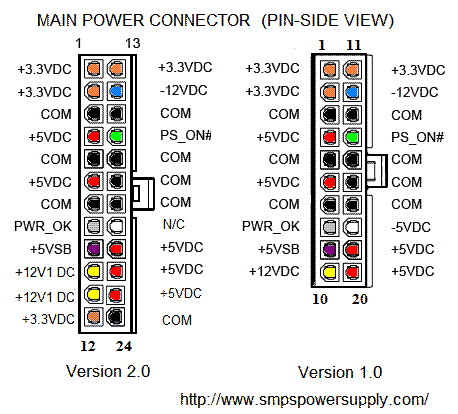
If you don't get what you need, consider replacing your power supply. Also go through and check your connections to make sure they are good. You can do a "Continuity test" or "ohm it out" between points of the wires. Sometimes connectors go bad if they've been plugged in and out a lot. If you get the multimeter with the audible continuity test, it'll make your life a lot easier. When you have continuity it will beep.
As we talked last night, we know the monitor has power. But it's not getting a video signal. So that makes me want to check 2 things before going too far in depth. I'd first check the cable for the video signal and reconnect it. Then I'd check to make sure that the computer/board is actually turning on. Some boards have LEDs that come on when they have power. I'd want to verify both first before I suspect anything wrong with the board.
Good luck!








