|
|
|
mrdude
|
 |
« Reply #1 on: August 03, 2016, 02:35:26 PM » |
|
First things first, welcome!
This next question is rhetorical, or perhaps not, but how handy are you?
Does the game play "blind"? Meaning, if you coin it up, and start a game, can you hear it playing? If yes, then we start looking at the monitor. If no, we start looking at if everything has power.
Some other simple things to start checking. Can you feel static on the front of the tube? IE does the hair on your arm stand up when you're close?
Typically when I get a game that doesn't work, I start at the power and I make sure everything is putting out correct voltages. After that I look to see if the game is playing or playing blind. If it's playing blind, the next thing I do is turn up the "Screen" on the flyback slowly to see if a picture comes in. Either the picture will come in or it will turn white. If not (and it has power) we have monitor work to do. Sometimes those monitors need adjusting and the monitors are so FILTHY that even if it has neck glow, you can't see it. Just a word of advice, use caution when working around those monitors. That suction cup on the top of the tube...stay away unless you can safely discharge it. That's about 20,000 volts.
Good luck and report back!
|
|
|
|
|
 Logged
Logged
|
|
|
|
|
Jacko58
|
 |
« Reply #2 on: August 03, 2016, 02:52:06 PM » |
|
Thank you for the warm welcome! And to answer your first question pretty handy  . Ive been doing ALOT of research on these machines watching alot of the videos that John makes and others. So far there isnt any game sound. The speaker is getting power and makes just a steady whine sound. Ill check to night to see if there is any static on the monitor. This weekend ill have a multi meter and will go piece by piece checking the voltages and fuses. Thanks for the heads up on the monitor ive seen alot of warnings about that on the articles and videos ive watched. |
|
|
|
|
 Logged
Logged
|
|
|
|
|
John's Arcade
|
 |
« Reply #3 on: August 03, 2016, 03:55:30 PM » |
|
#1 - Check voltages coming out of the power supply. Do you have 5v?
#2 - check fuses on monitor
|
|
|
|
|
 Logged
Logged
|
|
|
|
|
Jacko58
|
 |
« Reply #4 on: August 03, 2016, 06:14:42 PM » |
|
I'll be checking the voltages this weekend and will let you all know what I find. I did find a fuse on the the board behind the monitor that appears to be blown. Again I'll have it tested this weekend. Is it strange that the speaker is getting power and making a noise but there is no game sound coming from it?
|
|
|
|
|
 Logged
Logged
|
|
|
|
|
mrdude
|
 |
« Reply #5 on: August 05, 2016, 12:08:27 AM » |
|
Let's start with a couple of basics. I only ask because I was once in this position. You may or may not be. Do you know how to check voltages using your multimeter? If not, let us know and we'll clear that up. Do you know where to check for 5v? Just because a power supply is putting out 5v, doesn't mean that there is 5v at the board. There are a couple of fuses on the 20EZ. I'm not sure which one you have that's blown, but there is a flow chart out there: http://i291.photobucket.com/albums/ll282/dokert/Monitor%20ID/Sanyo20EZVFlowChart.jpgIf a fuse is blown, there is typically a reason. I've learned that the hard way. Put in a new fuse, watch it pop...wait, let's try it again. POP! darn...perhaps one more time! POP! Ok...let's address this...3 fuses later. The speaker getting a whine could be from a bunch of things. 1. It just has power going to it and it's whiny because the volume is up too high. What happens when you adjust the volume? 2. Audio board might need a cap kit (possible). If you have never replaced a bunch of capacitors, I recommend starting with the audio board on this to get yourself familiar. In my opinion, it's the easiest/best place to start for a cap kit as a beginner. There aren't a lot of caps and it's pretty easy to work with. When you bought this game, I'm assuming you purchased it either untested or non-working. But did they say what they had done or what they had for problems? |
|
|
|
|
 Logged
Logged
|
|
|
|
|
Jacko58
|
 |
« Reply #6 on: August 05, 2016, 10:51:07 PM » |
|
No the person had last owned it never messed with it. We tested voltage seems to be getting to video board and audio. But there is no game sound and no glow in the tube. There is no static on the monitor. Would the tube being out cause the sound as well? All the fuses check out
|
|
|
|
|
 Logged
Logged
|
|
|
|
|
Jacko58
|
 |
« Reply #7 on: August 07, 2016, 11:48:38 AM » |
|
Ok so i went to discharge the monitor and there was no discharge.. Whats your thoughts?
|
|
|
|
|
 Logged
Logged
|
|
|
|
|
Meanstreak05
|
 |
« Reply #8 on: August 07, 2016, 12:15:12 PM » |
|
Hi I welcome I would say your flyback is bad . I would watch johns video on the Sanyo 20ez and see about doing a cap kit on your monitor and audio board.
|
|
|
|
|
 Logged
Logged
|
|
|
|
|
Jacko58
|
 |
« Reply #9 on: August 07, 2016, 01:09:07 PM » |
|
Ok thank you for the advice, ive now watched a couple of those videos and feel pretty confident. Would the fly back cause there to be no game sound? Or could this mean i need to re cap the audio board as well?
|
|
|
|
|
 Logged
Logged
|
|
|
|
|
mrdude
|
 |
« Reply #10 on: August 07, 2016, 09:37:00 PM » |
|
Before you go replacing flybacks and such. There are other reasons why it wouldn't have neck glow. What did you get for voltages? Are you getting 108v at the monitor? What are you getting to the board? Incorrect voltages will cause things not to work correctly. Is the audio board getting voltage? Double check fuse 301 with the multimeter. Sometimes a visual inspection is no good. If it's out, check the HOT (Horizontal Output Transistor) at Q902. Those are known to go sometimes. You won't get anything with that fuse blown. If you're going to be doing any work on the monitor, you might as well cap the audio board while it's out. 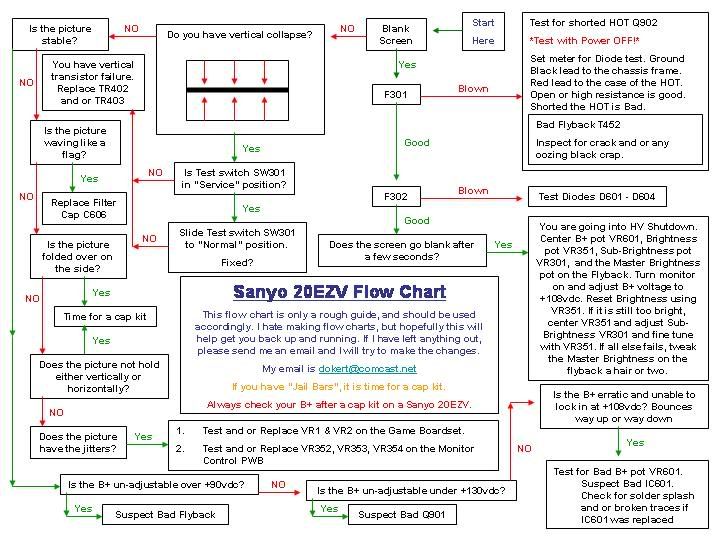 |
|
|
|
|
 Logged
Logged
|
|
|
|
|
|
|
mrdude
|
 |
« Reply #12 on: August 08, 2016, 01:00:49 PM » |
|
That switch is a test switch. You want it on Normal, which it is.
If you're not planning on working on it again for a couple of days, clean it. It's easy and not scary. Plus it'll make your life easier. Discharge that monitor one more time, sometimes those tubes can hold a charge. I doubt yours has a charge, but it's better to get into a safe routine now. I typically cover the hole for the anode with a piece of electrical tape or something to keep things out of it. With this monitor, what I would do next is remove the cage around the flyback. This will give you some indication as to whether or not you really need to replace the flyback. They can crack, etc. Next, soak that puppy in simple/mean green, or something similar. Then rinse it off. I typically do it with a garden hose, but you can do it in the sink or whatever. Then I put it out to dry for a few days while I'm at work and doing other things. For the first day, I let it sit in the sun by my garage and let the water drain off and evaporate. Any monitors I plan on working on through the fall/winter/spring I try to get washed during the summer since things tend to dry quicker. I've heard of people having their HOTs short (that button transistor on the side that you took a picture of) after washing because moisture got in. Those have a plastic insulator between the transistor and the frame it's mounted on. I'm just letting you know as a precaution to make sure things are dry.
So you can test it outside of the cab....HOWEVER that lovely looking plug it has on the power cord is NOT meant for your household outlets. It requires 100v, not the 110-120 coming out of the wall. It also needs to go through an isolation transformer. If you plan on testing it outside of the cabinet, take the isolation transformer and power supply with you from the bottom of the cabinet if you don't have a spare. You won't get a picture, but you'll be able to carefully check voltages.
I'm not sure your familiarity with testing electronics, when I started this hobby I could barely use a multimeter efficiently. So if there is anything that doesn't make sense, just ask.
|
|
|
|
|
 Logged
Logged
|
|
|
|
|
Jacko58
|
 |
« Reply #13 on: August 08, 2016, 02:51:54 PM » |
|
Thank you for all your words of wisdom  . Ive got the cover off the flyback and took a vacuum to the cabinet. Ill pick up the mean green on my way home and will clean it and let it dry, ill work on it this weekend. I think im going to get a cap kit for the video and audio board since ive already got the monitor out |
|
|
|
|
 Logged
Logged
|
|
|
|
|
Jacko58
|
 |
« Reply #14 on: August 08, 2016, 03:22:03 PM » |
|
I went ahead and ordered a sanyo 20 ez v audio and video cap kit i hope thats the right one
|
|
|
|
|
 Logged
Logged
|
|
|
|
|







