|
bubbaganu
|
 |
« on: June 13, 2015, 11:57:30 am » |
|
I have an Afterburner with 2 different issues I'm trying to solve.
1. Currently there is no sound. I have tested the speakers and they are working, I had a sound board from an Outrun that is functioning and switched it out, still nothing. Where else could the problem be coming from?
2. I currently am not getting anything action from the missile button. I took it apart and found the tiny button switch mounted to a pcb. Is there a way for me to test the switch? If it's broken I can't seem to find a replacement for that part online and am wondering if there is a way to fix it. If it's possible that the issue could be coming from elsewhere, where should I be looking?
Thanks!
|
|
|
|
|
 Logged
Logged
|
Pins: Addams Family, Space Shuttle, Rocky and Bullwinkle, Firepower, Rollergames, Jungle Lord Games: Pole Position, Battle Shark, Afterburner, Galaga, Punch-Out!!, Asteroids, Missile Command, Outrun, Super Off Road, Marvel Vs. Capcom, Dragon's Lair, Paperboy, Spy Hunter, 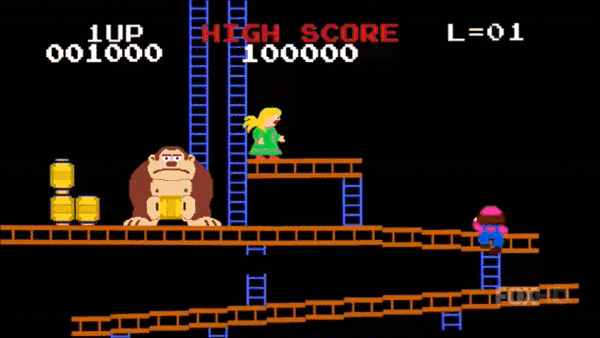 , Baby Pacman |
|
|
|
iankellogg
|
 |
« Reply #1 on: June 13, 2015, 08:52:58 pm » |
|
the sound issue is probably coming from the main board. I can't find schematics that are readable but what I did find shows a few ares of interest. There is a yamaha sound chip as well as a DAC chip that are worth looking at. Also there are opamps that  with prebuffering the sound before it goes to the audio board. The button is simple enough to test. if you have a multimeter you can use it on continuity mode and just probe across the button pins and see if it beeps when you push the button. |
|
|
|
|
 Logged
Logged
|
|
|
|
|
bubbaganu
|
 |
« Reply #2 on: June 13, 2015, 09:41:47 pm » |
|
the sound issue is probably coming from the main board. I can't find schematics that are readable but what I did find shows a few ares of interest. There is a yamaha sound chip as well as a DAC chip that are worth looking at. Also there are opamps that  with prebuffering the sound before it goes to the audio board. So according to the manual these are the 4 chips responsible for sound (24, 25, 26, 27) 24 is for sound program and the rest are for "Sound Dater" http://imgur.com/sESCf4gwhich are these chips, 24 is the chip labeled EPR and the rest are the 3 below it. http://imgur.com/8JCOVt2How would I test these chips? And where would I find replacements should any of these chips prove to be bad? |
|
|
|
|
 Logged
Logged
|
Pins: Addams Family, Space Shuttle, Rocky and Bullwinkle, Firepower, Rollergames, Jungle Lord Games: Pole Position, Battle Shark, Afterburner, Galaga, Punch-Out!!, Asteroids, Missile Command, Outrun, Super Off Road, Marvel Vs. Capcom, Dragon's Lair, Paperboy, Spy Hunter, 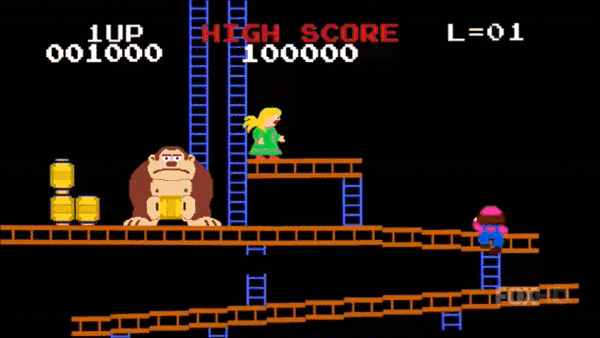 , Baby Pacman |
|
|
|
iankellogg
|
 |
« Reply #3 on: June 13, 2015, 09:48:23 pm » |
|
I would start with the eprom first. I can't quite tell in the manual but with the placement of parts that Z80 there is probably responsible for the sound processing.
If you have a logic probe that would be the simplest way to test most of these chips.
The z80 should be doing 'something', basically pin 1 or basically any other pin shouldn't be a static low/high. If you don't have a logic probe try putting your meter on AC voltage and probing a pin. you should see a non-zero voltage if there is activity.
The sound program you will need to test with an eprom burner compared to a known source or using the online romident.
The yamaha sound chip and the DAC are harder to test and i am not sure i have a good answer on how to test those without a scope. At the very least the yamaha sound chip should be able to be tested using the same process as described for the z80.
|
|
|
|
|
 Logged
Logged
|
|
|
|
|
bubbaganu
|
 |
« Reply #4 on: June 14, 2015, 02:09:49 pm » |
|
Thanks for the help Ian. I'm learning a lot!
I don't have a logic probe but have just ordered one to test it this week. I also have contacted somebody who can burn afterburner eproms-- I'm assuming taking the gamble and just buying a replacement eprom might ultimately solve the problem?
And just to clarify, forgive my ignorance but I'm unsure which chip is the Z80- are you saying the Eprom is the z80 or is that a different chip altogether? If so which one would it be? I can't seem to determine it on my own.
|
|
|
|
|
 Logged
Logged
|
Pins: Addams Family, Space Shuttle, Rocky and Bullwinkle, Firepower, Rollergames, Jungle Lord Games: Pole Position, Battle Shark, Afterburner, Galaga, Punch-Out!!, Asteroids, Missile Command, Outrun, Super Off Road, Marvel Vs. Capcom, Dragon's Lair, Paperboy, Spy Hunter, 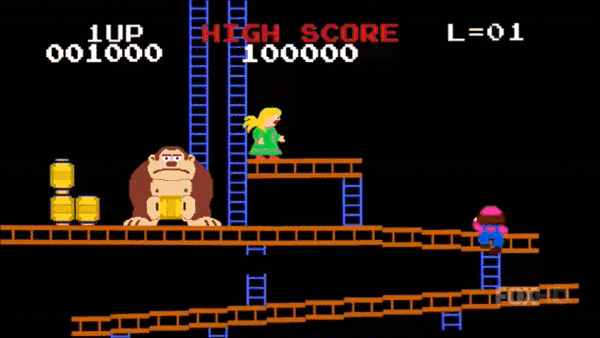 , Baby Pacman |
|
|
|
Jeremy
|
 |
« Reply #5 on: October 04, 2015, 06:52:17 pm » |
|
hi there, the little missle control board is available at arcadefixit.com
|
|
|
|
|
 Logged
Logged
|
|
|
|
|








