The soldered wires might be jumpered wires for the voltage mods like I showed in my Pole Position bullet proof video.
Someone on KLOV directed me to your Bullet Proofing video. Once I watched it I understood that (as you say here), the soldered wires were bypassing the harness to the edge connector, which had been retinned on Pin A on the first board and Pin A & B on the second board. I desoldered them, cleaned them up and and jumped them to test points on the board.
I tried the bullet proofing as per the video-- was very meticulous about it, triple checked my work. Before I did the bullet proofing, the game would at least play, it just had a screen that was looking pretty crazy.
When I plugged it in after the bullet proof mod it went straight to a stuck garbled screen. I unplugged it immediately, double checked again, I feel like I did the right thing as described. In the video you had the wires going to all the appropriate test points on the board, which is how I did it-- but to make sure I hadn't made an error I removed all of the bullet proofing wiring and tried only tapping into one test point for the 5v and one for the ground for each board. This did not change anything, I still had a frozen garbled screen.
I used the ground wires going to the A pin on the edge connector each board and bypassed them to a ground test point, and the 5v wires going to the B pin and wired them to the 5v test point. On the pinout I did notice that there is a second 5V at pins R on one board and Y on the other- should I be diverting those as well?
I pulled up and reseated all the chips as well.
Iankellog- I tested the 5V wires and am getting a solid 5V on each are you suggesting I bypass the entire harness with all the wires to various test points on the board? I know how to test for voltage-- but most of these are ground wires-- how do you test a ground wire exactly? Forgive my ignorance.




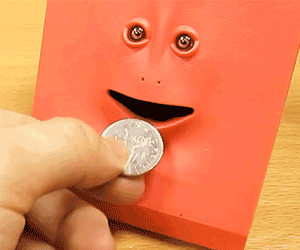 " and 24 hours later I picked up this beaut for $150:
" and 24 hours later I picked up this beaut for $150: