Tried KLOV, no help. Problem: The top of the monitor has severe white washout (see pic). It doesn't appear to be the screen since I can (somewhat) push it off the screen by adjusting the vertical size, however, a white halo will remain around the top since it's so bright and also the geometry will go more out of whack (both sides at the top bend out). I think both problems are related.
Previous work I've done: Cap Kit from Ian and today just for shits since I had the day off work I reflowed every solder point. I hate the scrap the monitor if it can be salvaged.
Any ideas what could be causing this? My father says voltage regulator, does this make sense?
Make/Model: Sharp XM2001N
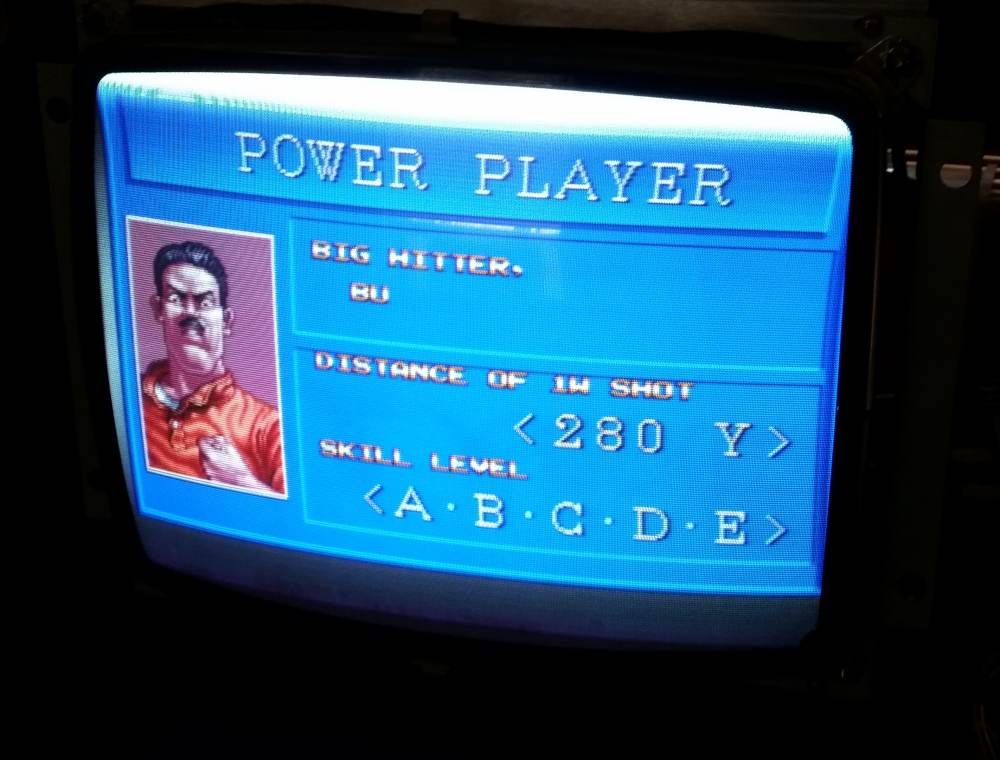
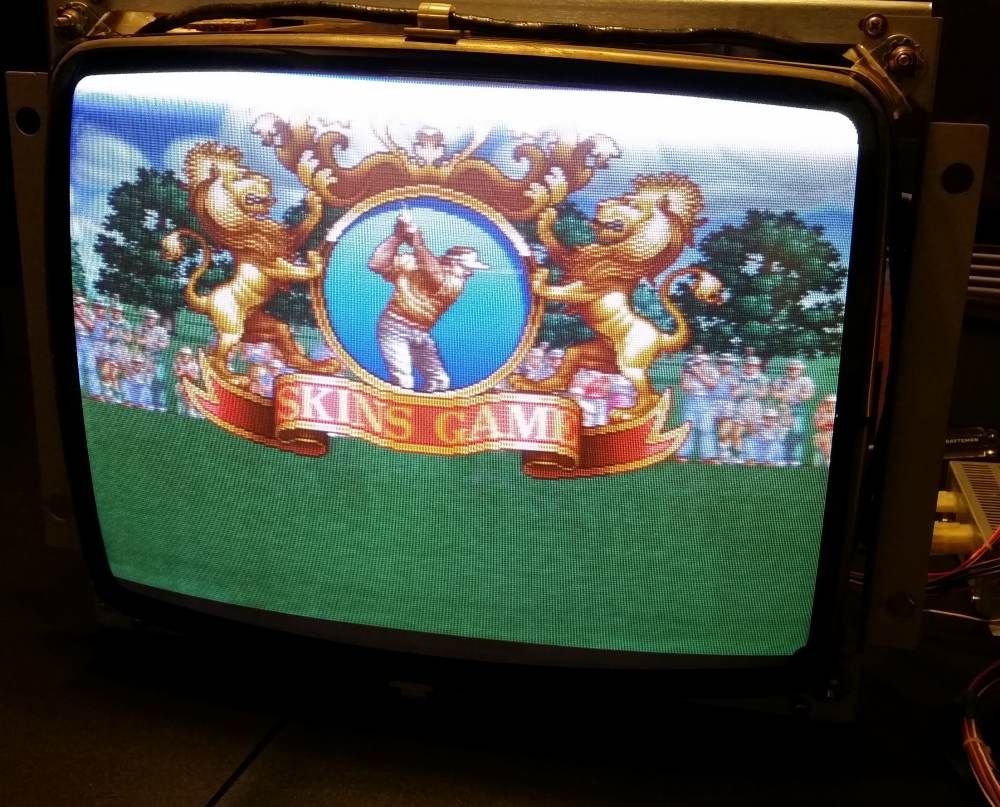
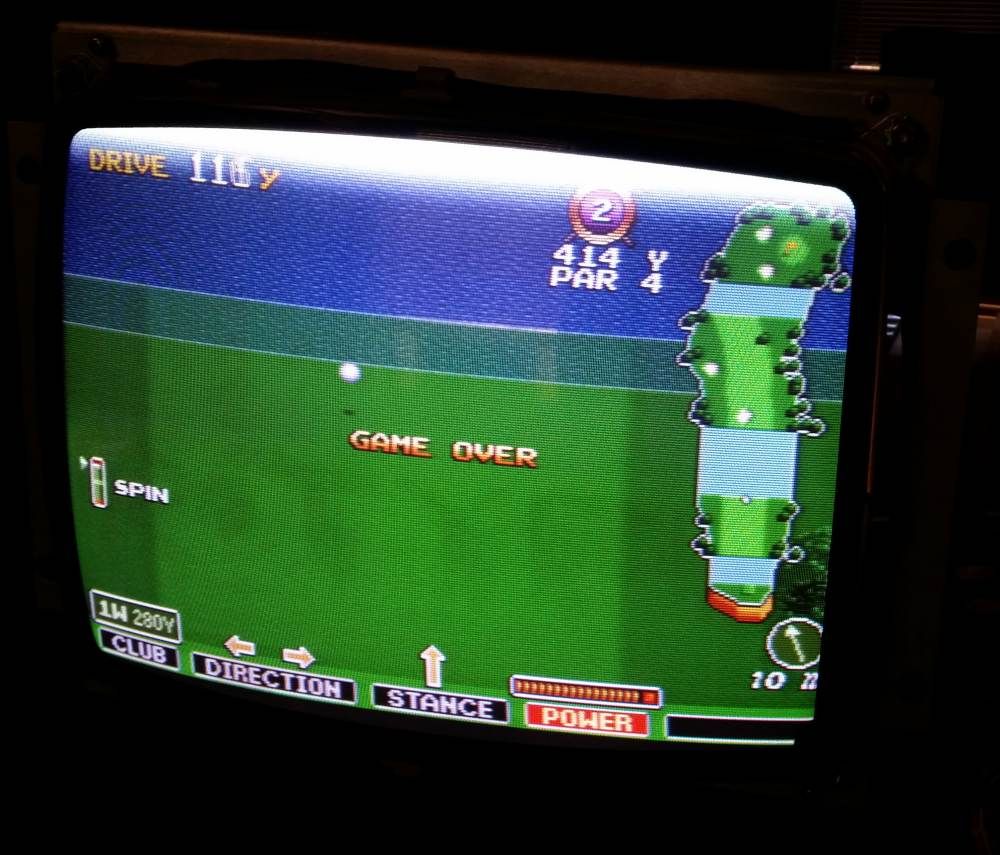
Here's a pic of the halo that remains when I stretch the image off the screen:
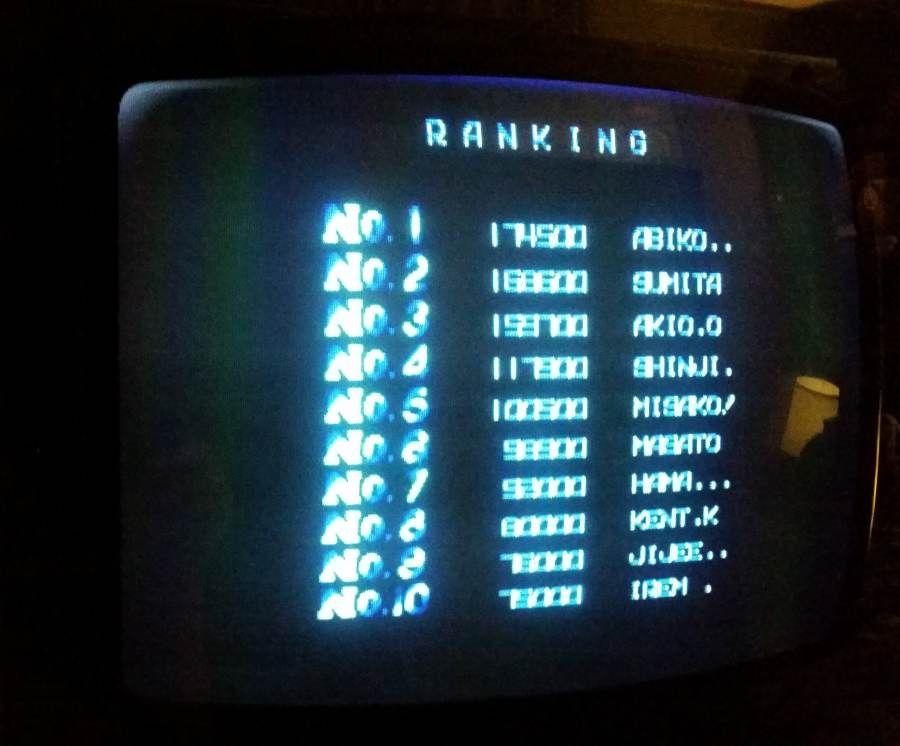
Also, do these do-hickeys need to be straight up and down:

Please help save this monitor! Also, if anyone in the northern NJ area has a monitor that's plug and play in a Nintendo cab that they can sell me, let know (in case this monitor goes to the landfill)









