Upon further inspection, it appears that the D507 light on the monitor board (I think) is lighting up. I'm assuming this is the monitor board. My experience with monitor boards stems from
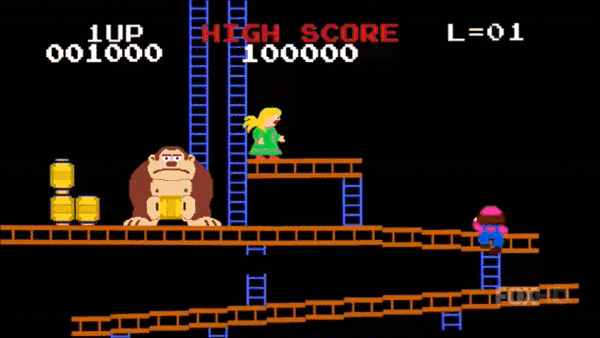
boards mostly. With these vector monitors, I assume it's a little different. Good thing I'm familiar with soldering.
So does the D507 light figure out my problem? According to the manual about BW monitors linked above (page 46), I should be checking components D504, D505, D506 and C510 for shorts. I'm not sure what or where those are.








