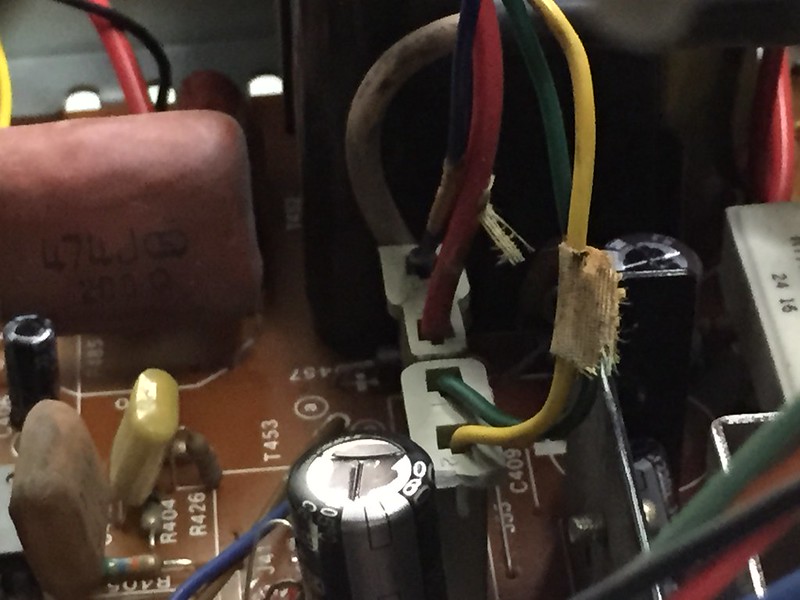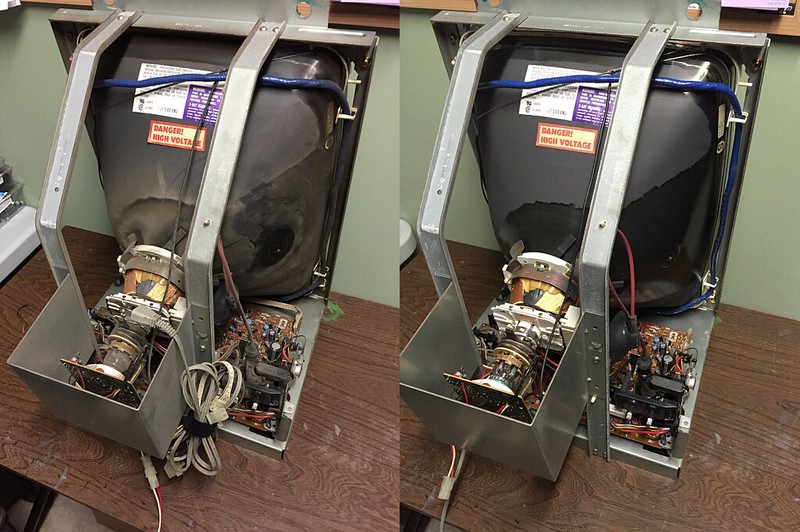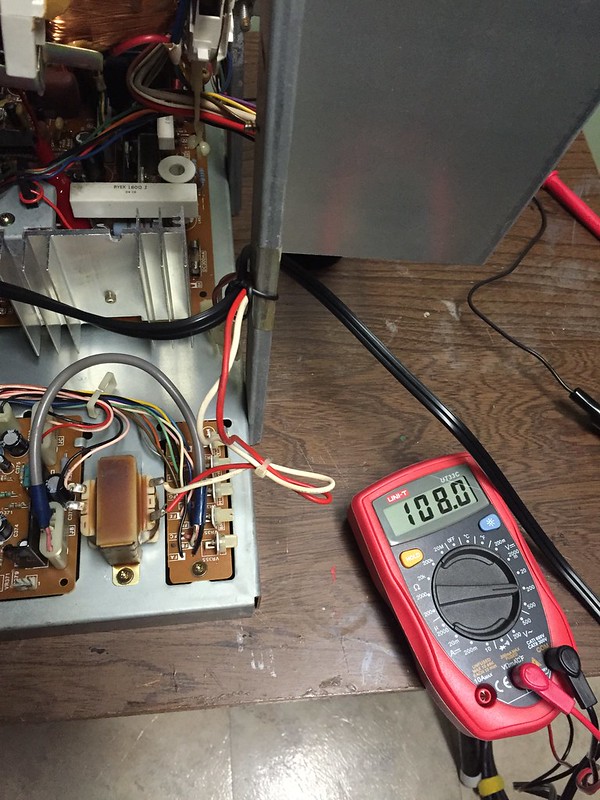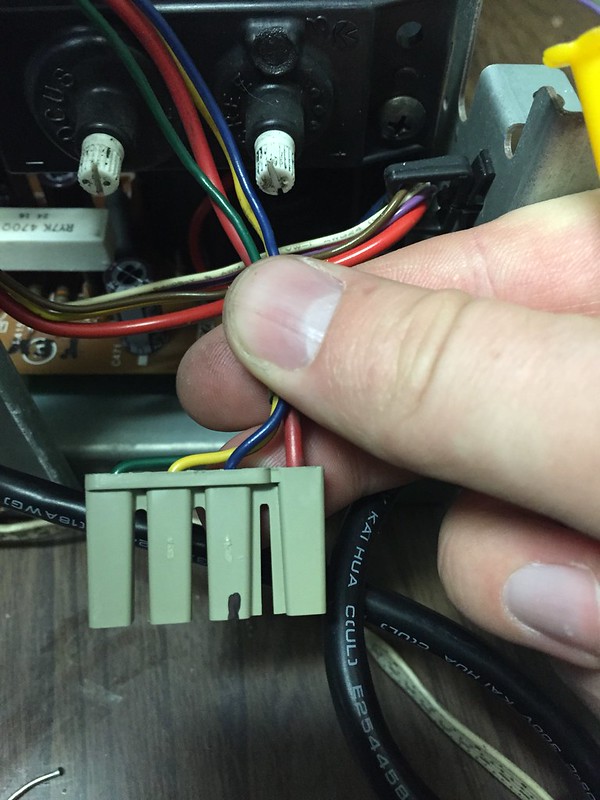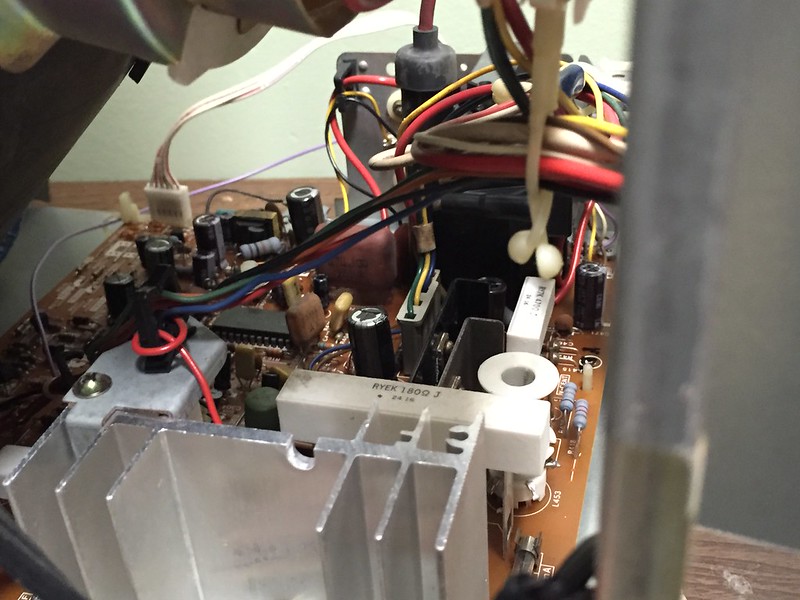Show Posts Show Posts
|
|
Pages: [1]
|
|
8
|
Tech and Marketplace / I need help with my game! - Technical Discussion / Re: 20EZ Flipped Image Issue
|
on: September 10, 2015, 08:53:47 pm
|
Thanks! Interesting development. So this is definitely an "issue" with the ArcadeSD. As in yes, it lacks the ability to flip the image, and it looks like on the 20EZ's we need to either rotate the monitor or flip the yoke wires. I tested it by putting in another game and checking the orientation. This is kinda lame. I really wish this was an option on the ArcadeSD. kinda a bit of a fail here.  Anyone have good instructions for flipping the 20EZ via the yoke wires? I've read about a few people botching it. I just wanna be sure i'm switching the right colours. |
|
|
|
|
10
|
Tech and Marketplace / I need help with my game! - Technical Discussion / 20EZ Flipped Image Issue
|
on: September 10, 2015, 03:59:56 am
|
Having a small issue on my 20EZ. Its picture is upside down. Im connecting an ArcadeSD to a Sanyo inverter board then to a recapped 20EZ. Oddly since i did my cap kit, its been upside down. First i thought it was the yoke wires, but i haven't changed them. Here's a timeline of events: When I originally bought the monitor it was setup with a Vs Unisystem in a horizontal orientation.  It had issues, wavy picture, folded image. https://youtu.be/uIBekGYTLvcI removed the monitor, washed it, let it dry for a week as i waited for my cap kit to come in the mail. 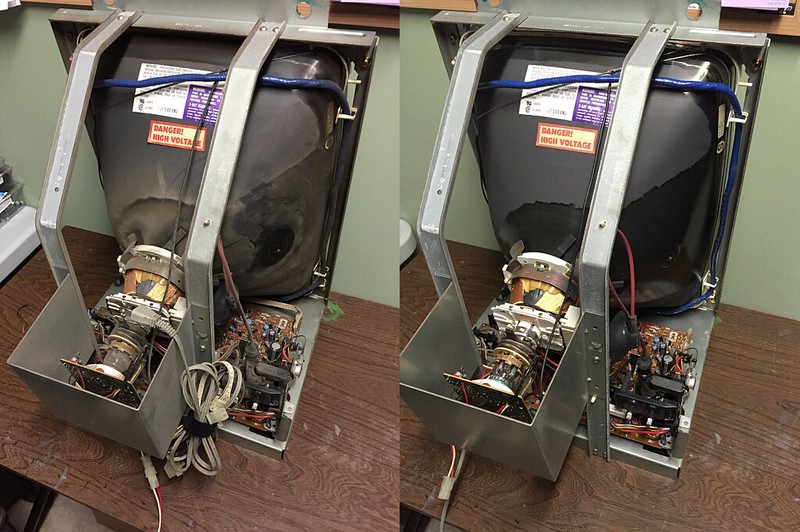 Then marked all the connectors with Sharpie marker to ensure everything would be plugged back in after the cap kit. I replaced all the caps, Filter cap, and set the B+ 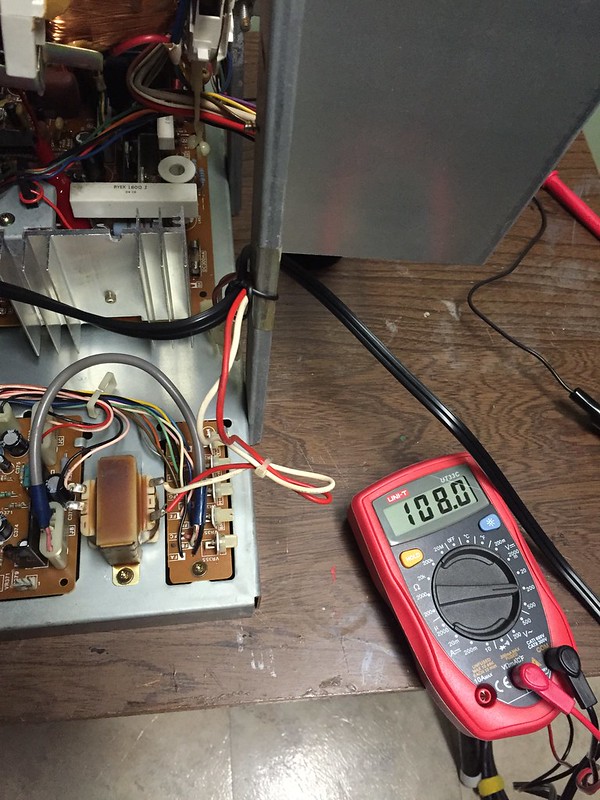 Once i was done i decided to plug into my ArcadeSD and check how well the cap kit went, (knowing full well the colour would be inverted). Oddly enough the image was now upside down.  I figured it was an issue with not having the inverter (ignorantly thinking the image as well as the colour would be fixed by adding the board). So, i've received the board, and of course, the image is still upside down.  I'm 100% certain i didn't mix up my yoke wires, or touch the yoke in any way. The yoke wires only go on one way as the plug is offset on the one pin. 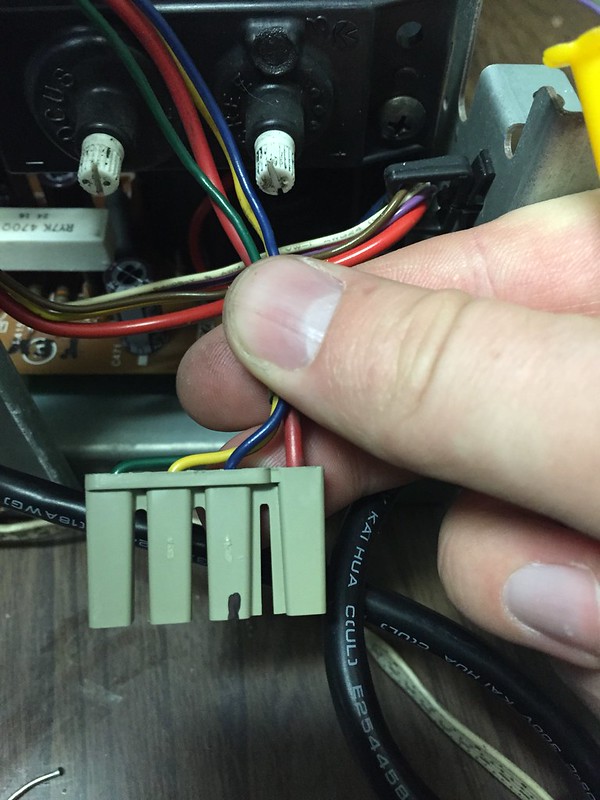 Why is it doing this? I triple checked all my caps, could there be something in the cap kit i've missed that caused this? whats the best option to rotate the picture? will i really need to cut the yoke wire? Is there way to do this without modifying that plug? Does anyone have pictures to show me the orientation of the wires if i do modify the yoke plug? 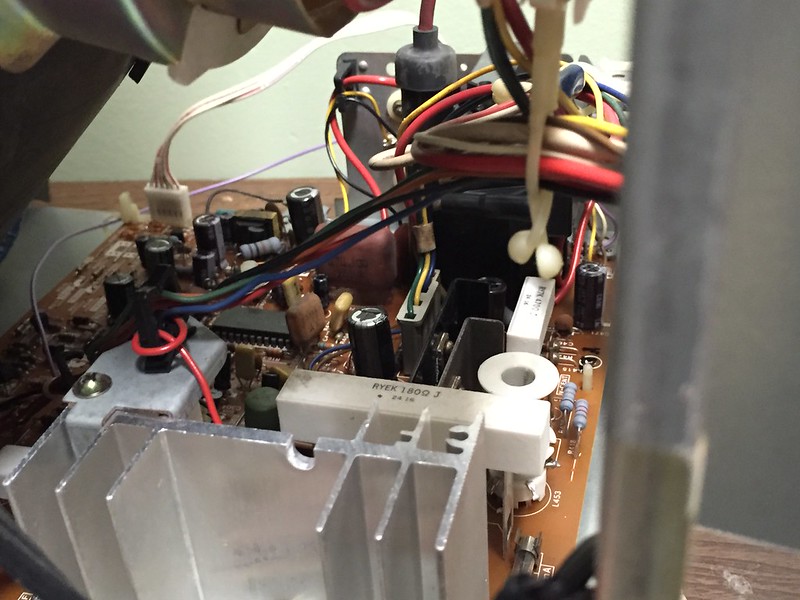 |
|
|
|
|
11
|
Nintendo Talk / NINTENDO VS. FORUM / Nazerine's UniVersus - Nintendo Vs. Flash Cart
|
on: September 04, 2015, 01:53:38 am
|
Massive news for anyone with a Nintendo Vs System. http://forums.arcade-museum.com/showthread.php?t=355106Crazy excited for this board. My Red Tent is about to get a whole lot more use soon.  [SIZE="4"]UniVersus - Nintendo Vs. Flash Cart[/SIZE]Over the past year I have been working on creating a usb programmable flash cart for the Nintendo Vs. named UniVersus. As the project is starting to near completion I have decided it is finally time to publicly share some details about it and get feedback from other collectors  [COLOR="Red"]This thread is not a presale or offer of any goods for sale.[/COLOR]General Description: [COLOR="Red"]This thread is not a presale or offer of any goods for sale.[/COLOR]General Description:- Universus is a 'flash cart' daughterboard just like other games available for the Vs. system (ie; Dr Mario, Castlevania, etc)
- Games are programmed onto the flash cart via USB using the UniVersus programming software
- All Vs. games are fully supported
- Virtual DIP switches for game settings are setup during programming
- Single game or Multi game with menu loader programming options
- Use one PPU for all games (details below)
- Simulates all mappers and security chips used by Vs. games
- Additional mappers are supported allowing popular NES games to be played
- Compatible with both UniSystem and DualSystem configurations of the Vs. system. One or both sides can be populated with UniVersus.
Hardware Specs:- 4-Layer PCB 90x100mm
- Lattice MachXO2 CPLD/FPGA Hybrid
- PRG / CHR each have 2048kb/16mbit of flash storage (32mbit total)
- PRG-RAM is available using 32kb of MRAM allowing savegame
- CHR-RAM is available using 32kb of SRAM
- High Speed USB interface via FTDI 2322H
Use one PPU for all games:This feature is the magic sauce of this project. Over the years collectors have rom hacked games to allow different ppus to be used by different games. With six different palette tables and ppus with security features its a huge task to modify so many game roms. Each game has a predefined table of color values known as the palette. Each color has a byte value assigned to it. The PPU is limited to displaying 25 colors at one time, but supports up to 64 different colors. This means the game code instructs the CPU to write new color values to the PPU as needed. UniVersus is designed to intercept the CPU writes to the PPU and can change the values written to the PPU on the fly allowing a single PPU to be used with all games. Single Game or Multi Game:When programming the UniVersus you have the option to select a single game, or select a custom menu loader and select games of your choice. UniVersus has enough capacity to support all Vs. games being programmed at one time. Total game count depends on the total size and mapper of games selected. I plan the make the menu loader open source to allow others to make customized versions. Mappers:- Mapper 0, 1, 2, 3, 4, 7, 9, 10, 11, 13, 64, 75, 76, 67, 99, 118, 119 are supported
- All mirroring modes are supported. VRAM/CIRAM on Vs. pcb is bypassed and uses UniVersus onboard SRAM
- Mapper 4/MMC3 is simulated correctly including all reversions
UniVersus Project Status:Sept 3 2015 - Currently waiting for latest PCB reversion to arrive from fabrication. Will have some assembled pictures of this version ready to share by the end of September. [SIZE="4"] UniVersus Project Updates:[/SIZE] There are more than a few features to be announced that are equally awesome as what I have already shared. Check back in this thread from time to time or sign up for my email newsletter for project updates here: [SIZE="4"] http://eepurl.com/bx52ED[/SIZE] :cool: |
|
|
|
|
12
|
Nintendo Talk / NINTENDO VS. FORUM / Generic Nintendo Vs. Board?
|
on: September 03, 2015, 03:14:43 am
|
I started this thread over on KLOV back on July 21st. Thought i'd copy it here. I also have it going on the BYOAC, where theres a bit more discussion going, (Links below). I know theres a "Multi-Vs" board in the works, but i still like the idea i've outlined below: Begin Original Post: -------------------------------------- I've been sitting on this idea for a bit now, and as I have too many new projects coming to me in the next bit I thought I'd send this out there to see if there's interest and maybe we could brainstorm ideas on solving a few basic technical problems. What I propose is a blank generic Nintendo Vs. PCB. The idea behind this is to allow people who have any Uni or DualSystem to install a small form factor computer (Intel NUC, Raspberry Pi, for example) onto this board and interface with the Nintendo edge connectors without modifying the nintendo hardware. The board should be simple. Same size and thickness as a Vs PCB. Labels and extra solder pads for each circuit comming off the edge connectors (for mod potentials or future upgrades). Mounting holes for the standard Pi, and maybe a couple NUC hole patterns. And either an on board solution for the HID and CGA conversion or mounting holes to mount a Kade(s), and HDMI>VGA>CGA converters. Where I'm kinda lost and haven't spent much time is the conversion of video and audio from the CPU to the edge connectors. What would be the best way to get the CGA signal from dual HDMI on a NUC? Or make it RPie only and go CGA out of the GPIO? What is the simplest way to interface the audio? What other things would be important? Should/can the CPU be powered via the edge connector, or will a small separate power cord (like an extension cord) need to be run into the cab with minimal modification? Do you go VGA from the rPI and convert that into CGA with one of those little red video conversion boards? Is this a project people would have interest in? I just want a simple way I could emulate all the rare Vs games I'll never own, or add all those old GameBoy, NES, and Playchoice titles into my Red Tent but still be able to pull the board and put in my Wrecking Crew or SMB Vs PCB's without moding the cab or suffering the shame and regret that I maimed a peice of history for MAME. Could this be a cheap, easy alternative to getting more out of our old Nintendo setups? Something for people who can't afford or again the upcoming "Multi-Vs." daughter board? Maybe a red or purple PCB ? What do you guys think? -------------------------------------- KLOV Link: http://forums.arcade-museum.com/showthread.php?t=351177BYOAC Link: http://forum.arcadecontrols.com/index.php/topic,146431 |
|
|
|
|