I'm trying to build a replica Ms Pacman Cocktail, and the first monitor I bought was cracked, so now I just got a second monitor in and I'm having issues with it. I believe its a Wells Gardner 19" K7200 (at least it looks exactly like my old K7200), manufactured in 2004. When I power the monitor up with no signal, I get a red screen with scrolling lines. When I boot it up with my 60 in 1 Jamma board, I have the same red screen, but the lines stop scrolling, and I can see the games, but it's mostly a red screen.
Trying to adjust the red driver and red cutoff on the neck board as zero effect on the screen. I have tried adjusting brightness and contrast as well and cannot get the red to even remotely come close to going away. I've tried searching for solutions and haven't been able to dig anything up yet. I double checked my connections from the Jamma board as well.
Any help would be greatly appreciated.
I've got a few pics as well:
Running a game:
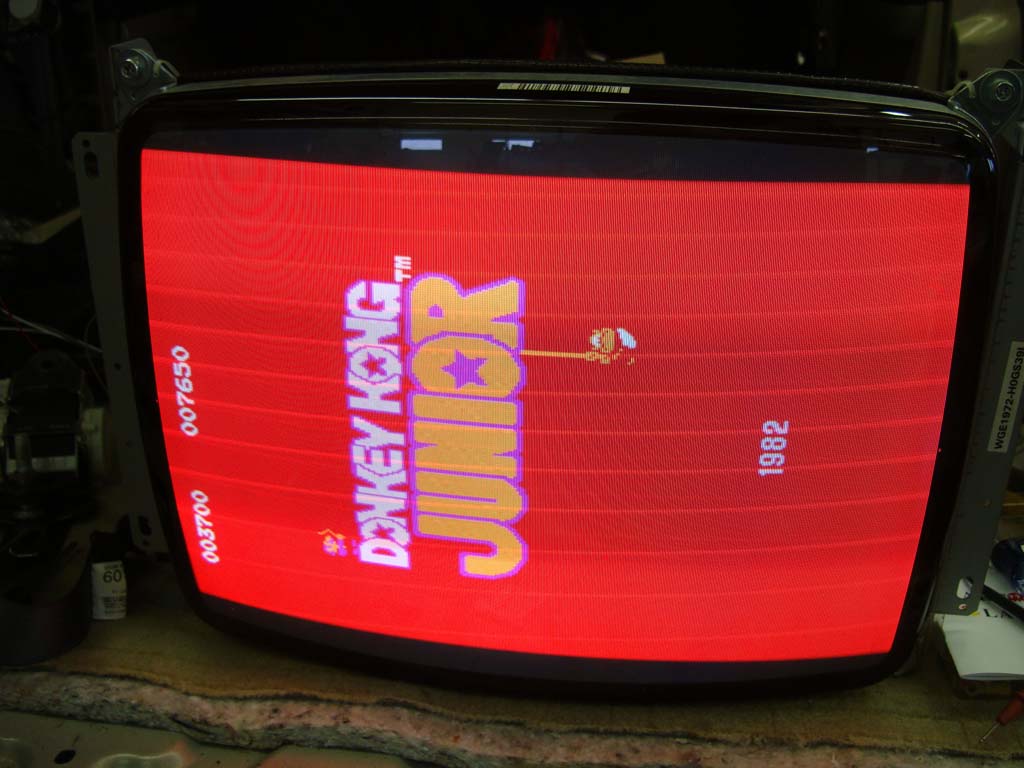
Running a game 2:

Running a game 3:

During Jamma board boot up:

Monitor powered on with no video signal:









